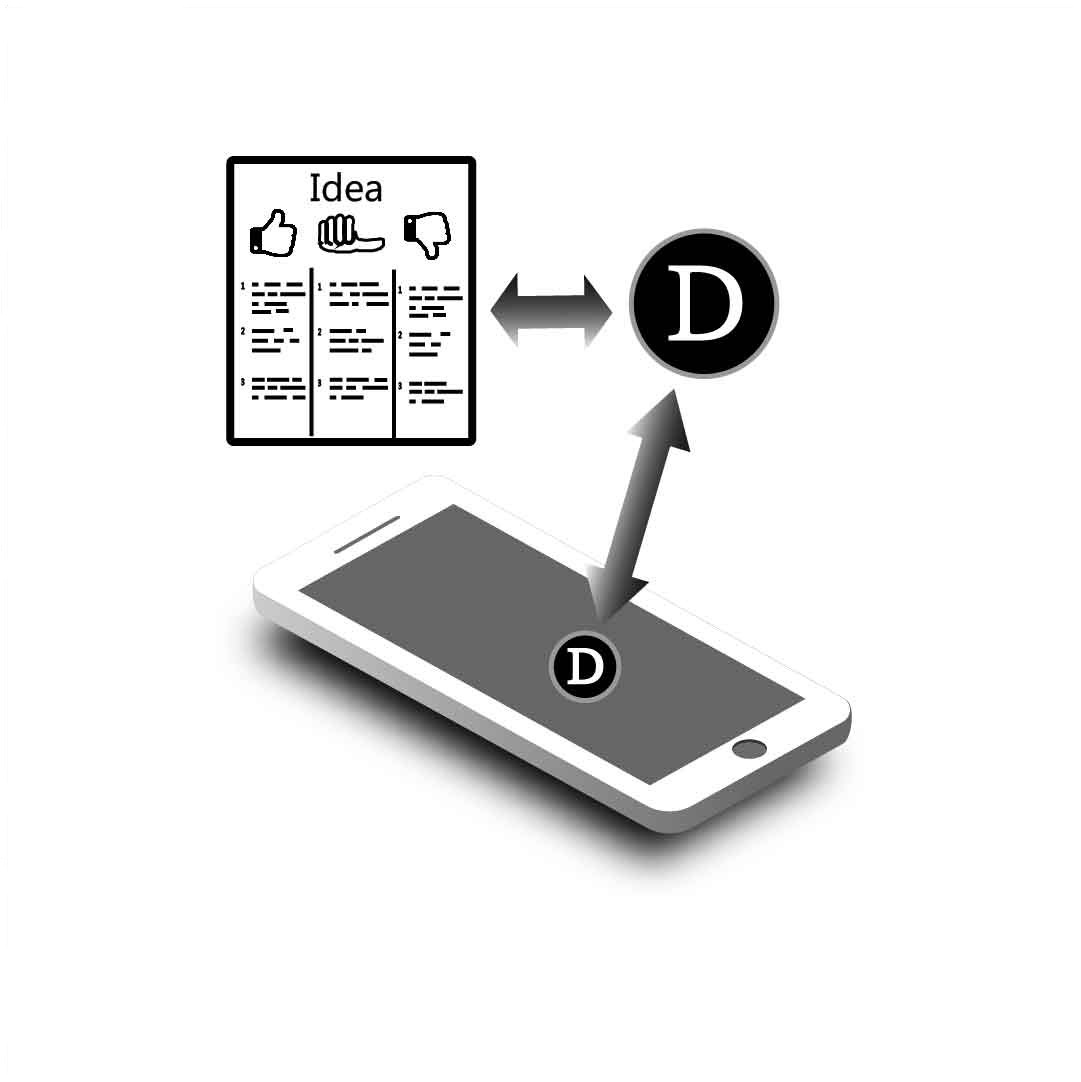Welcome!
Needpedia currently has very little content because we're still focused on developing software but if you'd like to write about any problems or ideas yourself that would be great, we're always happy to assist people and take questions at Info@Needpedia.org and have provided our user assistant with a decent amount of information as well.
Needpedia is a humanitarian project, not a business; we firmly believe that often the solutions to our problems already exist, and that by creating an archive for all solutions, we make it possible to showcase them, and rally around them. People are welcome to share ideas for cities, social movements, spoken languages, and any other subject we didn't have to ban for some reason. We've even provided a world map you can add spatial ideas to.
We've also made a landing page for volunteers and others interested in seeing media we've produced to prep for Needpedia going public. Please let us know if you have any issues accessing anything, and if you'd like to help. http://superstar089.s3-website.us-east-2.amazonaws.com/
On Needpedia there are no democrat or republican, there are only ideas for making the world a better place, and the people who support them. With citizens and experts united around the best ideas on Earth, there's no telling what we could accomplish!
While people already use the internet to find solutions, search engine algorithms tend to care more about SEO scores and traffic than the quality of the answers themselves. -Needpedia provides a space where you can see all your options side by side, and even see what scientists and other experts had to say about them.